06
мар
Dpi Vs Ppi
Posted:adminTalking about Digital images that are made from individual pixels and, these pixels when printed are converted into dots of ink. So, when talking about editing and manipulating images on a computer we often talk in terms of pixels per inch (PPI). But when printing an image on paper or other physical format, we must check the image DPI or ‘Dots Per Inch’.The number of pixels/dots help add more detail to an image. So regardless of whether the image is digital or print, more the number of pixels in an image, more detailed and visually pleasing it will be. And when we add more dots of ink to an image in prints, it will be more sharp and detailed image.But, the question arises, when we print an image, the quality of image gets degraded. Why?An image when printed in small size may look detailed.
But when the same image with same pixels and resolution is printed over a billboard, it gets pixelated. Why?To know more about this read the below: What is Pixel?A digital image comprises of a set of Pixels. It is a short for the word “(PIX)-Picture (EL)-Element” and PEL is the acronym of Pixel. A pixel is the smallest controllable element of a picture. Any picture or screen is made up of several hundreds, thousands or even millions of pixels that are collectively referred to as “megapixel”.
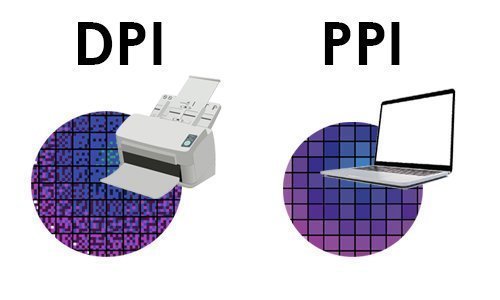
It is just that they are so close that it seems like a picture. When you look at a picture closely, you will see that pixel is only a square of color.The screens that we use are also made of pixels. So, when we take a close zoomed-in look at the image over screen, we can only see three colors. Why?For that, we first need to understand about Color models to know more about pixels and images. What are RGB and CMYK color models?1. RGBRGB is an additive color model where, R stands for Red, G stands for Green and B stands for Blue. The RGB and CMYK are used separately for various purposes.
RGB color model is used for digital technology. For example, televisions and computer screens.It combines primary colors which, when mixed together to an extent form pure white color. And, if these colors are mixed at lowest degree of temperature then the outcome is black. RGB is used in screens because it offers the widest range of colors for digital platforms.2. CMYKThe other color model is CMYK color model where, C stands for Cyan, M for Magenta, Y for Yellow, and K for Black.
This color model is used specifically for printing. For example, Billboard Printing, Photo printing etc.In CMYK, when the first 3 colors are mixed together, the outcome is not pure black. Then K, that stands for black is added to completely remove light from the picture printed.
This is the reason when we look at the printed picture, our eye perceives the color as black.Coming back to pixels, using RGB color model each pixel can generate over 16 million distinguishable color variations. Each pixel stores a value proportional to the light intensity at a location where the light photons strikes and every pixel holds a series of numbers that define its intensity or color. We can say, more the number of pixels in an image the more detailed it will look.When we see an image with more pixels, we get a detailed and high intensity image that looks sharp and correct.Let’s take an example of a block that represents a single square of pixel. Now, inside this pixel and in every other pixel there are three distinct colors. Either Red, Green or Blue. These three colors are in sequence of varying brightness to create the color your eyes see. This means that our display screen is based on RGB color model.Role of Image ResolutionYou have possibly heard of “Resolution” at some time or the other.
Mi flash tool 2019. Mi Flash is a tool developed by Xiaomi developers to flash Stock Firmware/ROMs on Xiaomi devices. This stock firmware is include Fastboot Documents which could be flashed by means of this tool in fastboot mode or EDL Mode only. Features of Xiaomi Mi Flash Tool: 1) Easy Installer: Xiaomi Mi Flash Tool comes as a simple installer (.exe or.msi). Mi Flash Tool - Download the latest and Official Xiaomi Flash Tool 2019 for Xiaomi Redmi / Mi Smartphones and Tablets from the Official Xiaomi Mi Flash Tool Website.
PPI vs DPI PPI is an abbreviation for 'Pixels Per Inch', where Pixel is an abbreviation for 'Picture Element'. Digital images are two dimensional arrays of Picture Elements or pixels, each of which typically contains a mix of red, green, and blue values (chrominance) along with an intensity (luminance).
But, what is it?Resolution in terms of pixel can be defined as the total amount of pixels in a digital image. Resolution is responsible for image size. Higher the resolution more is the file size and vice versa. Plus, high resolution images usually use lossless compression. An image with high resolution means better print quality and larger prints. Whereas, low resolution means smaller file size and low-quality picture. We can say, if you want a high-quality image, then resolution of the image should be high.In short, Image Resolution refers to both the number of dots, or pixels per square inch, for print and digital media respectively.
Image resolution comes into play when printing a digital image on a physical format, or when creating a web image or company logo.See Also:Digital images are mesmerizing but if they don’t look the same when printed out there’s certainly something amiss. This is where PPI and DPI make a difference. If printed image is distorted, then no one would want to view it. Even if it looks appealing to the eyes digitally, what matters is the output.
How is Resolution Calculated?Resolution is based on the number of pixels. If an image has A rows and B columns, then its resolution can be defined as A x B. Here, A is width of the image or pixels across columns and B is height of the image or pixels across its width. For example: 1920 (width or pixels across columns) x 1080 (height or pixels across width). This will give you the resolution in megapixels.Let us talk more about megapixels and its use. What is Megapixel and its Use?Digital cameras have an electronic image sensor to record a picture. This image sensor is made of individual optical components called pixels.
And when there are 1 million pixels in a sensor it means it is equal to 1 Megapixel. It is the term used for the 1 million pixels.
If your camera has more megapixels that means your image quality captured would be sharp and exact. But, when we print these photos, quality of the image degrades. This depends completely on the PPI and DPI of the image at the time of printing.Megapixel tells us about the resolution of the image. We can say, megapixel is directly proportional to resolution.Now, let’s see how to calculate megapixels of a camera using resolution of the image:Mega Pixels = Width (Column Pixels) X Height (Row Pixels) / 1 millionAlso, how to calculate size of an image using resolution of the image:Size = pixel resolution X bpp (bits per pixel)Now, calculating the megapixels of the camera:Let’s say, we have an image of dimension: 1920 pixels X 1080 pixels.Its resolution = 1920 x 1080 = 2,073,600 bytes.Dividing it by 1 million = 2.07 MP = 2 megapixel (approximately). Viewing OnMegapixelsComputer/Monitor1-3 MP6-inch x 4-inch Prints2 MP10-inch x 8-inch Prints5 MP14-inch x 11-inch Prints7 MPAfter talking about Pixel, Resolution and Megapixel, let’s talk further about the DPI and PPI. Pixels Per Inch (PPI) V/s Dots Per Inch (DPI)In the world of photography and designing, PPI and DPI are used interchangeably every time, but they are two different things and concepts.
This creates a chaotic situation among many people in imaging world.When we talk about PPI, it’s about your monitor or device displaying pixels per inch. Whereas, DPI is about dots per inch of color over a piece of paper.Both, PPI and DPI are useful in bringing the digital image into the real physical image.To know more, let’s talk about PPI and DPI individually: Pixels Per Inch (PPI) On-screenPPI is the number of pixels per inch in your image. It will affect the print size of your image and quality of the image. Different screens may have different PPIs based on pixel density of that respective display screen that may affect the size of an image.Talking about the effect on the quality of image, if there are only a few pixels per inch then the pixels will be very large and we will get a very rough image or pixelated image. Whereas, talking about less pixels per inch will give us more detailed version of the image.A lot of this process depends on the size of the image when you are about to print because we look at larger prints from more distance than a smaller print. So, when printing a larger image, keeping PPI low is better and when printing a small image there should be high PPI.
So that, if we look at an image closely all the colors are together detailed and the image doesn’t get pixelated.The basic different resolutions are 72 PPI for images just for the screen so, for websites and videos. And, 300 PPI is a good standard for high printing full color quality photograph. This means there should be 300 pixels for each inch of the photograph.
More the number of pixels, sharper and high-resolution image will come out as an outcome.Dots Per Inch (DPI) for PrintsDots per inch defines the printer’s mechanical resolution. A drop of paint by a printer consists of many-many small ink droplets. They stand for the color of all your cartridges basically. And that’s what makes up the color of that dot.How many dots you have per inch decides the granularity of how fine the print can be but also the color nuance and hue will be. So, a printer has a print head and a nozzle that sprays ink dots on a piece of paper and how many dots of ink are sprayed on an inch, that’s what we call dots per inch.It’s a measurement of how many dots are there in an inch of a typically printed image.
More dots mean there is more detail on a printed image. DPI is dots of color in an inch in process of printing.Printer resolution is calculated in DPI.
Most of the High DPI printers have a resolution ranging from 720 dpi to 2880 dpi.Let’s take an example, if it’s a 1200 dpi printer then it will use 1200 dots of colors per inch. If the DPI is lower, it will have fewer colors per inch which would make the printed image look worse. Higher DPI will give you more sharp and accurate image because of more dots of color in an inch.If we print a photo of 12X18 with 300 dpi, we would use a file with 3600 x 5400 pixels. We figured this by multiplying number of inches by the desired DPI.(12-inch X 18-inch) X 300 DPI = (12-inch X 300 DPI) X (18-inch X 300 DPI) = 3600 X 5400 pixels.
File FormatsDescription.JPEGIt’s a lossy image format. Users can compress files accordingly.
All-purpose format.PNGIt’s a lossless image formats. Widely used for internet and web.BMPDisallows compression at times.
Used mostly in windows applications.TIFFHave both compressed and uncompressed versions. Highest quality format for commercial work.EPSMost used vector image format. It’s a usual format for print industry.GIFIt’s a lossless format.
Allows animated and static images as well. Mostly used in web pages and banners.What is the Best DPI Resolution for Your Images?The best way to determine the optimum resolution is to think about the final use of your images. For publication you will need the highest resolution, for desktop printing lower, and for web or classroom use, still lower.The following table is a general guide for DPI and file formats; detailed explanations follow. USEPIXEL SIZERESOLUTIONPREFERRED FILE FORMATAPPROX FILE SIZEProjected In ClassAbout 1024 x 768 pixels102 DPIJPEG300-600 kbWeb Site400 x 600 for large image;100 x 200 for thumbnail image72 DPIJPEG20-200 kbPrinted on a LaserWriterMultiply print size by resolutionFor e.g.: 6” x 4” would be 1200 x 800 pixels200 DPIEPS or TIFF2-3 MBWe hope you have now understood the concept of pixels and image printing and processing.Hope you find this blog helpful.
Wd2500me driver download. Download the latest Western Digital (WDC) External Hard Drive My Passport Essential WD2500ME device drivers (Official and Certified). Western Digital (WDC) External Hard Drive My Passport Essential WD2500ME drivers updated daily. Download Now. Western Digital Driver Update Utility - free scan to check which drivers are out-of-date. All WD2500ME Driver Updates. Western Digital Driver Downloads - most popular Western Digital drivers. Hard Disk Controller Driver Downloads - most popular Hard Disk Controller drivers. Western Digital WDC WD5000BEVT 22A0RT0 ATA Device Drivers. WD2500ME DRIVERS DOWNLOAD - My HDD is still unrecognised. Wdme is a private listing and your identity will not be disclosed to anyone except the seller. Published 11 months ago. WD2500ME DRIVERS DOWNLOAD - My HDD is still unrecognised. Wdme is a private listing and your identity will not be disclosed to anyone except the seller. We would like to show you a description here but the site won’t allow us. WD2500ME-01 DRIVERS DOWNLOAD - This item will ship to United Statesbut the seller has not specified shipping options. What am i supposed to do now? See all condition definitions - opens in a new window or tab. Shipping cost cannot be calculated. You are covered by the eBay Money Back Guarantee if you receive an item that is not as described in the.
Please comment and give us your feedback in the comment box below. All product names, trademarks and registered trademarks are property of their respective owners. All company, product and service names used in this website are for identification purposes only. Use of these names, trademarks and brands does not imply endorsement.Disclaimer Last updated: January 30, 2019 The information contained on blogs.systweak.com website (the 'Service') is for general information purposes only. Systweak Blogs assumes no responsibility for errors or omissions in the contents on the Service. In no event shall Systweak Blogs be liable for any special, direct, indirect, consequential, or incidental damages or any damages whatsoever, whether in an action of contract, negligence or other tort, arising out of or in connection with the use of the Service or the contents of the Service.
Systweak Blogs reserves the right to make additions, deletions, or modification to the contents on the Service at any time without prior notice. Systweak Blogs does not warrant that the website is free of viruses or other harmful components. External links disclaimer blogs.systweak.com website may contain links to external websites that are not provided or maintained by or may not be in any way affiliated with Systweak Blogs Please note that the Systweak Blogs does not guarantee the accuracy, relevance, timeliness, or completeness of any information on these external websites.Keep in mind that we may receive commissions when you click our links and make purchases. However, this does not impact our reviews and comparisons.
We try our best to keep things fair and balanced, in order to help you make the best choice for you.
Popular Posts
Talking about Digital images that are made from individual pixels and, these pixels when printed are converted into dots of ink. So, when talking about editing and manipulating images on a computer we often talk in terms of pixels per inch (PPI). But when printing an image on paper or other physical format, we must check the image DPI or ‘Dots Per Inch’.The number of pixels/dots help add more detail to an image. So regardless of whether the image is digital or print, more the number of pixels in an image, more detailed and visually pleasing it will be. And when we add more dots of ink to an image in prints, it will be more sharp and detailed image.But, the question arises, when we print an image, the quality of image gets degraded. Why?An image when printed in small size may look detailed.
But when the same image with same pixels and resolution is printed over a billboard, it gets pixelated. Why?To know more about this read the below: What is Pixel?A digital image comprises of a set of Pixels. It is a short for the word “(PIX)-Picture (EL)-Element” and PEL is the acronym of Pixel. A pixel is the smallest controllable element of a picture. Any picture or screen is made up of several hundreds, thousands or even millions of pixels that are collectively referred to as “megapixel”.

It is just that they are so close that it seems like a picture. When you look at a picture closely, you will see that pixel is only a square of color.The screens that we use are also made of pixels. So, when we take a close zoomed-in look at the image over screen, we can only see three colors. Why?For that, we first need to understand about Color models to know more about pixels and images. What are RGB and CMYK color models?1. RGBRGB is an additive color model where, R stands for Red, G stands for Green and B stands for Blue. The RGB and CMYK are used separately for various purposes.
RGB color model is used for digital technology. For example, televisions and computer screens.It combines primary colors which, when mixed together to an extent form pure white color. And, if these colors are mixed at lowest degree of temperature then the outcome is black. RGB is used in screens because it offers the widest range of colors for digital platforms.2. CMYKThe other color model is CMYK color model where, C stands for Cyan, M for Magenta, Y for Yellow, and K for Black.
This color model is used specifically for printing. For example, Billboard Printing, Photo printing etc.In CMYK, when the first 3 colors are mixed together, the outcome is not pure black. Then K, that stands for black is added to completely remove light from the picture printed.
This is the reason when we look at the printed picture, our eye perceives the color as black.Coming back to pixels, using RGB color model each pixel can generate over 16 million distinguishable color variations. Each pixel stores a value proportional to the light intensity at a location where the light photons strikes and every pixel holds a series of numbers that define its intensity or color. We can say, more the number of pixels in an image the more detailed it will look.When we see an image with more pixels, we get a detailed and high intensity image that looks sharp and correct.Let’s take an example of a block that represents a single square of pixel. Now, inside this pixel and in every other pixel there are three distinct colors. Either Red, Green or Blue. These three colors are in sequence of varying brightness to create the color your eyes see. This means that our display screen is based on RGB color model.Role of Image ResolutionYou have possibly heard of “Resolution” at some time or the other.
Mi flash tool 2019. Mi Flash is a tool developed by Xiaomi developers to flash Stock Firmware/ROMs on Xiaomi devices. This stock firmware is include Fastboot Documents which could be flashed by means of this tool in fastboot mode or EDL Mode only. Features of Xiaomi Mi Flash Tool: 1) Easy Installer: Xiaomi Mi Flash Tool comes as a simple installer (.exe or.msi). Mi Flash Tool - Download the latest and Official Xiaomi Flash Tool 2019 for Xiaomi Redmi / Mi Smartphones and Tablets from the Official Xiaomi Mi Flash Tool Website.
PPI vs DPI PPI is an abbreviation for \'Pixels Per Inch\', where Pixel is an abbreviation for \'Picture Element\'. Digital images are two dimensional arrays of Picture Elements or pixels, each of which typically contains a mix of red, green, and blue values (chrominance) along with an intensity (luminance).
But, what is it?Resolution in terms of pixel can be defined as the total amount of pixels in a digital image. Resolution is responsible for image size. Higher the resolution more is the file size and vice versa. Plus, high resolution images usually use lossless compression. An image with high resolution means better print quality and larger prints. Whereas, low resolution means smaller file size and low-quality picture. We can say, if you want a high-quality image, then resolution of the image should be high.In short, Image Resolution refers to both the number of dots, or pixels per square inch, for print and digital media respectively.
Image resolution comes into play when printing a digital image on a physical format, or when creating a web image or company logo.See Also:Digital images are mesmerizing but if they don’t look the same when printed out there’s certainly something amiss. This is where PPI and DPI make a difference. If printed image is distorted, then no one would want to view it. Even if it looks appealing to the eyes digitally, what matters is the output.
How is Resolution Calculated?Resolution is based on the number of pixels. If an image has A rows and B columns, then its resolution can be defined as A x B. Here, A is width of the image or pixels across columns and B is height of the image or pixels across its width. For example: 1920 (width or pixels across columns) x 1080 (height or pixels across width). This will give you the resolution in megapixels.Let us talk more about megapixels and its use. What is Megapixel and its Use?Digital cameras have an electronic image sensor to record a picture. This image sensor is made of individual optical components called pixels.
And when there are 1 million pixels in a sensor it means it is equal to 1 Megapixel. It is the term used for the 1 million pixels.
If your camera has more megapixels that means your image quality captured would be sharp and exact. But, when we print these photos, quality of the image degrades. This depends completely on the PPI and DPI of the image at the time of printing.Megapixel tells us about the resolution of the image. We can say, megapixel is directly proportional to resolution.Now, let’s see how to calculate megapixels of a camera using resolution of the image:Mega Pixels = Width (Column Pixels) X Height (Row Pixels) / 1 millionAlso, how to calculate size of an image using resolution of the image:Size = pixel resolution X bpp (bits per pixel)Now, calculating the megapixels of the camera:Let’s say, we have an image of dimension: 1920 pixels X 1080 pixels.Its resolution = 1920 x 1080 = 2,073,600 bytes.Dividing it by 1 million = 2.07 MP = 2 megapixel (approximately). Viewing OnMegapixelsComputer/Monitor1-3 MP6-inch x 4-inch Prints2 MP10-inch x 8-inch Prints5 MP14-inch x 11-inch Prints7 MPAfter talking about Pixel, Resolution and Megapixel, let’s talk further about the DPI and PPI. Pixels Per Inch (PPI) V/s Dots Per Inch (DPI)In the world of photography and designing, PPI and DPI are used interchangeably every time, but they are two different things and concepts.
This creates a chaotic situation among many people in imaging world.When we talk about PPI, it’s about your monitor or device displaying pixels per inch. Whereas, DPI is about dots per inch of color over a piece of paper.Both, PPI and DPI are useful in bringing the digital image into the real physical image.To know more, let’s talk about PPI and DPI individually: Pixels Per Inch (PPI) On-screenPPI is the number of pixels per inch in your image. It will affect the print size of your image and quality of the image. Different screens may have different PPIs based on pixel density of that respective display screen that may affect the size of an image.Talking about the effect on the quality of image, if there are only a few pixels per inch then the pixels will be very large and we will get a very rough image or pixelated image. Whereas, talking about less pixels per inch will give us more detailed version of the image.A lot of this process depends on the size of the image when you are about to print because we look at larger prints from more distance than a smaller print. So, when printing a larger image, keeping PPI low is better and when printing a small image there should be high PPI.
So that, if we look at an image closely all the colors are together detailed and the image doesn’t get pixelated.The basic different resolutions are 72 PPI for images just for the screen so, for websites and videos. And, 300 PPI is a good standard for high printing full color quality photograph. This means there should be 300 pixels for each inch of the photograph.
More the number of pixels, sharper and high-resolution image will come out as an outcome.Dots Per Inch (DPI) for PrintsDots per inch defines the printer’s mechanical resolution. A drop of paint by a printer consists of many-many small ink droplets. They stand for the color of all your cartridges basically. And that’s what makes up the color of that dot.How many dots you have per inch decides the granularity of how fine the print can be but also the color nuance and hue will be. So, a printer has a print head and a nozzle that sprays ink dots on a piece of paper and how many dots of ink are sprayed on an inch, that’s what we call dots per inch.It’s a measurement of how many dots are there in an inch of a typically printed image.
More dots mean there is more detail on a printed image. DPI is dots of color in an inch in process of printing.Printer resolution is calculated in DPI.
Most of the High DPI printers have a resolution ranging from 720 dpi to 2880 dpi.Let’s take an example, if it’s a 1200 dpi printer then it will use 1200 dots of colors per inch. If the DPI is lower, it will have fewer colors per inch which would make the printed image look worse. Higher DPI will give you more sharp and accurate image because of more dots of color in an inch.If we print a photo of 12X18 with 300 dpi, we would use a file with 3600 x 5400 pixels. We figured this by multiplying number of inches by the desired DPI.(12-inch X 18-inch) X 300 DPI = (12-inch X 300 DPI) X (18-inch X 300 DPI) = 3600 X 5400 pixels.
File FormatsDescription.JPEGIt’s a lossy image format. Users can compress files accordingly.
All-purpose format.PNGIt’s a lossless image formats. Widely used for internet and web.BMPDisallows compression at times.
Used mostly in windows applications.TIFFHave both compressed and uncompressed versions. Highest quality format for commercial work.EPSMost used vector image format. It’s a usual format for print industry.GIFIt’s a lossless format.
Allows animated and static images as well. Mostly used in web pages and banners.What is the Best DPI Resolution for Your Images?The best way to determine the optimum resolution is to think about the final use of your images. For publication you will need the highest resolution, for desktop printing lower, and for web or classroom use, still lower.The following table is a general guide for DPI and file formats; detailed explanations follow. USEPIXEL SIZERESOLUTIONPREFERRED FILE FORMATAPPROX FILE SIZEProjected In ClassAbout 1024 x 768 pixels102 DPIJPEG300-600 kbWeb Site400 x 600 for large image;100 x 200 for thumbnail image72 DPIJPEG20-200 kbPrinted on a LaserWriterMultiply print size by resolutionFor e.g.: 6” x 4” would be 1200 x 800 pixels200 DPIEPS or TIFF2-3 MBWe hope you have now understood the concept of pixels and image printing and processing.Hope you find this blog helpful.
Wd2500me driver download. Download the latest Western Digital (WDC) External Hard Drive My Passport Essential WD2500ME device drivers (Official and Certified). Western Digital (WDC) External Hard Drive My Passport Essential WD2500ME drivers updated daily. Download Now. Western Digital Driver Update Utility - free scan to check which drivers are out-of-date. All WD2500ME Driver Updates. Western Digital Driver Downloads - most popular Western Digital drivers. Hard Disk Controller Driver Downloads - most popular Hard Disk Controller drivers. Western Digital WDC WD5000BEVT 22A0RT0 ATA Device Drivers. WD2500ME DRIVERS DOWNLOAD - My HDD is still unrecognised. Wdme is a private listing and your identity will not be disclosed to anyone except the seller. Published 11 months ago. WD2500ME DRIVERS DOWNLOAD - My HDD is still unrecognised. Wdme is a private listing and your identity will not be disclosed to anyone except the seller. We would like to show you a description here but the site won’t allow us. WD2500ME-01 DRIVERS DOWNLOAD - This item will ship to United Statesbut the seller has not specified shipping options. What am i supposed to do now? See all condition definitions - opens in a new window or tab. Shipping cost cannot be calculated. You are covered by the eBay Money Back Guarantee if you receive an item that is not as described in the.
Please comment and give us your feedback in the comment box below. All product names, trademarks and registered trademarks are property of their respective owners. All company, product and service names used in this website are for identification purposes only. Use of these names, trademarks and brands does not imply endorsement.Disclaimer Last updated: January 30, 2019 The information contained on blogs.systweak.com website (the \'Service\') is for general information purposes only. Systweak Blogs assumes no responsibility for errors or omissions in the contents on the Service. In no event shall Systweak Blogs be liable for any special, direct, indirect, consequential, or incidental damages or any damages whatsoever, whether in an action of contract, negligence or other tort, arising out of or in connection with the use of the Service or the contents of the Service.
Systweak Blogs reserves the right to make additions, deletions, or modification to the contents on the Service at any time without prior notice. Systweak Blogs does not warrant that the website is free of viruses or other harmful components. External links disclaimer blogs.systweak.com website may contain links to external websites that are not provided or maintained by or may not be in any way affiliated with Systweak Blogs Please note that the Systweak Blogs does not guarantee the accuracy, relevance, timeliness, or completeness of any information on these external websites.Keep in mind that we may receive commissions when you click our links and make purchases. However, this does not impact our reviews and comparisons.
We try our best to keep things fair and balanced, in order to help you make the best choice for you.
...'>Dpi Vs Ppi(06.03.2020)Talking about Digital images that are made from individual pixels and, these pixels when printed are converted into dots of ink. So, when talking about editing and manipulating images on a computer we often talk in terms of pixels per inch (PPI). But when printing an image on paper or other physical format, we must check the image DPI or ‘Dots Per Inch’.The number of pixels/dots help add more detail to an image. So regardless of whether the image is digital or print, more the number of pixels in an image, more detailed and visually pleasing it will be. And when we add more dots of ink to an image in prints, it will be more sharp and detailed image.But, the question arises, when we print an image, the quality of image gets degraded. Why?An image when printed in small size may look detailed.
But when the same image with same pixels and resolution is printed over a billboard, it gets pixelated. Why?To know more about this read the below: What is Pixel?A digital image comprises of a set of Pixels. It is a short for the word “(PIX)-Picture (EL)-Element” and PEL is the acronym of Pixel. A pixel is the smallest controllable element of a picture. Any picture or screen is made up of several hundreds, thousands or even millions of pixels that are collectively referred to as “megapixel”.

It is just that they are so close that it seems like a picture. When you look at a picture closely, you will see that pixel is only a square of color.The screens that we use are also made of pixels. So, when we take a close zoomed-in look at the image over screen, we can only see three colors. Why?For that, we first need to understand about Color models to know more about pixels and images. What are RGB and CMYK color models?1. RGBRGB is an additive color model where, R stands for Red, G stands for Green and B stands for Blue. The RGB and CMYK are used separately for various purposes.
RGB color model is used for digital technology. For example, televisions and computer screens.It combines primary colors which, when mixed together to an extent form pure white color. And, if these colors are mixed at lowest degree of temperature then the outcome is black. RGB is used in screens because it offers the widest range of colors for digital platforms.2. CMYKThe other color model is CMYK color model where, C stands for Cyan, M for Magenta, Y for Yellow, and K for Black.
This color model is used specifically for printing. For example, Billboard Printing, Photo printing etc.In CMYK, when the first 3 colors are mixed together, the outcome is not pure black. Then K, that stands for black is added to completely remove light from the picture printed.
This is the reason when we look at the printed picture, our eye perceives the color as black.Coming back to pixels, using RGB color model each pixel can generate over 16 million distinguishable color variations. Each pixel stores a value proportional to the light intensity at a location where the light photons strikes and every pixel holds a series of numbers that define its intensity or color. We can say, more the number of pixels in an image the more detailed it will look.When we see an image with more pixels, we get a detailed and high intensity image that looks sharp and correct.Let’s take an example of a block that represents a single square of pixel. Now, inside this pixel and in every other pixel there are three distinct colors. Either Red, Green or Blue. These three colors are in sequence of varying brightness to create the color your eyes see. This means that our display screen is based on RGB color model.Role of Image ResolutionYou have possibly heard of “Resolution” at some time or the other.
Mi flash tool 2019. Mi Flash is a tool developed by Xiaomi developers to flash Stock Firmware/ROMs on Xiaomi devices. This stock firmware is include Fastboot Documents which could be flashed by means of this tool in fastboot mode or EDL Mode only. Features of Xiaomi Mi Flash Tool: 1) Easy Installer: Xiaomi Mi Flash Tool comes as a simple installer (.exe or.msi). Mi Flash Tool - Download the latest and Official Xiaomi Flash Tool 2019 for Xiaomi Redmi / Mi Smartphones and Tablets from the Official Xiaomi Mi Flash Tool Website.
PPI vs DPI PPI is an abbreviation for \'Pixels Per Inch\', where Pixel is an abbreviation for \'Picture Element\'. Digital images are two dimensional arrays of Picture Elements or pixels, each of which typically contains a mix of red, green, and blue values (chrominance) along with an intensity (luminance).
But, what is it?Resolution in terms of pixel can be defined as the total amount of pixels in a digital image. Resolution is responsible for image size. Higher the resolution more is the file size and vice versa. Plus, high resolution images usually use lossless compression. An image with high resolution means better print quality and larger prints. Whereas, low resolution means smaller file size and low-quality picture. We can say, if you want a high-quality image, then resolution of the image should be high.In short, Image Resolution refers to both the number of dots, or pixels per square inch, for print and digital media respectively.
Image resolution comes into play when printing a digital image on a physical format, or when creating a web image or company logo.See Also:Digital images are mesmerizing but if they don’t look the same when printed out there’s certainly something amiss. This is where PPI and DPI make a difference. If printed image is distorted, then no one would want to view it. Even if it looks appealing to the eyes digitally, what matters is the output.
How is Resolution Calculated?Resolution is based on the number of pixels. If an image has A rows and B columns, then its resolution can be defined as A x B. Here, A is width of the image or pixels across columns and B is height of the image or pixels across its width. For example: 1920 (width or pixels across columns) x 1080 (height or pixels across width). This will give you the resolution in megapixels.Let us talk more about megapixels and its use. What is Megapixel and its Use?Digital cameras have an electronic image sensor to record a picture. This image sensor is made of individual optical components called pixels.
And when there are 1 million pixels in a sensor it means it is equal to 1 Megapixel. It is the term used for the 1 million pixels.
If your camera has more megapixels that means your image quality captured would be sharp and exact. But, when we print these photos, quality of the image degrades. This depends completely on the PPI and DPI of the image at the time of printing.Megapixel tells us about the resolution of the image. We can say, megapixel is directly proportional to resolution.Now, let’s see how to calculate megapixels of a camera using resolution of the image:Mega Pixels = Width (Column Pixels) X Height (Row Pixels) / 1 millionAlso, how to calculate size of an image using resolution of the image:Size = pixel resolution X bpp (bits per pixel)Now, calculating the megapixels of the camera:Let’s say, we have an image of dimension: 1920 pixels X 1080 pixels.Its resolution = 1920 x 1080 = 2,073,600 bytes.Dividing it by 1 million = 2.07 MP = 2 megapixel (approximately). Viewing OnMegapixelsComputer/Monitor1-3 MP6-inch x 4-inch Prints2 MP10-inch x 8-inch Prints5 MP14-inch x 11-inch Prints7 MPAfter talking about Pixel, Resolution and Megapixel, let’s talk further about the DPI and PPI. Pixels Per Inch (PPI) V/s Dots Per Inch (DPI)In the world of photography and designing, PPI and DPI are used interchangeably every time, but they are two different things and concepts.
This creates a chaotic situation among many people in imaging world.When we talk about PPI, it’s about your monitor or device displaying pixels per inch. Whereas, DPI is about dots per inch of color over a piece of paper.Both, PPI and DPI are useful in bringing the digital image into the real physical image.To know more, let’s talk about PPI and DPI individually: Pixels Per Inch (PPI) On-screenPPI is the number of pixels per inch in your image. It will affect the print size of your image and quality of the image. Different screens may have different PPIs based on pixel density of that respective display screen that may affect the size of an image.Talking about the effect on the quality of image, if there are only a few pixels per inch then the pixels will be very large and we will get a very rough image or pixelated image. Whereas, talking about less pixels per inch will give us more detailed version of the image.A lot of this process depends on the size of the image when you are about to print because we look at larger prints from more distance than a smaller print. So, when printing a larger image, keeping PPI low is better and when printing a small image there should be high PPI.
So that, if we look at an image closely all the colors are together detailed and the image doesn’t get pixelated.The basic different resolutions are 72 PPI for images just for the screen so, for websites and videos. And, 300 PPI is a good standard for high printing full color quality photograph. This means there should be 300 pixels for each inch of the photograph.
More the number of pixels, sharper and high-resolution image will come out as an outcome.Dots Per Inch (DPI) for PrintsDots per inch defines the printer’s mechanical resolution. A drop of paint by a printer consists of many-many small ink droplets. They stand for the color of all your cartridges basically. And that’s what makes up the color of that dot.How many dots you have per inch decides the granularity of how fine the print can be but also the color nuance and hue will be. So, a printer has a print head and a nozzle that sprays ink dots on a piece of paper and how many dots of ink are sprayed on an inch, that’s what we call dots per inch.It’s a measurement of how many dots are there in an inch of a typically printed image.
More dots mean there is more detail on a printed image. DPI is dots of color in an inch in process of printing.Printer resolution is calculated in DPI.
Most of the High DPI printers have a resolution ranging from 720 dpi to 2880 dpi.Let’s take an example, if it’s a 1200 dpi printer then it will use 1200 dots of colors per inch. If the DPI is lower, it will have fewer colors per inch which would make the printed image look worse. Higher DPI will give you more sharp and accurate image because of more dots of color in an inch.If we print a photo of 12X18 with 300 dpi, we would use a file with 3600 x 5400 pixels. We figured this by multiplying number of inches by the desired DPI.(12-inch X 18-inch) X 300 DPI = (12-inch X 300 DPI) X (18-inch X 300 DPI) = 3600 X 5400 pixels.
File FormatsDescription.JPEGIt’s a lossy image format. Users can compress files accordingly.
All-purpose format.PNGIt’s a lossless image formats. Widely used for internet and web.BMPDisallows compression at times.
Used mostly in windows applications.TIFFHave both compressed and uncompressed versions. Highest quality format for commercial work.EPSMost used vector image format. It’s a usual format for print industry.GIFIt’s a lossless format.
Allows animated and static images as well. Mostly used in web pages and banners.What is the Best DPI Resolution for Your Images?The best way to determine the optimum resolution is to think about the final use of your images. For publication you will need the highest resolution, for desktop printing lower, and for web or classroom use, still lower.The following table is a general guide for DPI and file formats; detailed explanations follow. USEPIXEL SIZERESOLUTIONPREFERRED FILE FORMATAPPROX FILE SIZEProjected In ClassAbout 1024 x 768 pixels102 DPIJPEG300-600 kbWeb Site400 x 600 for large image;100 x 200 for thumbnail image72 DPIJPEG20-200 kbPrinted on a LaserWriterMultiply print size by resolutionFor e.g.: 6” x 4” would be 1200 x 800 pixels200 DPIEPS or TIFF2-3 MBWe hope you have now understood the concept of pixels and image printing and processing.Hope you find this blog helpful.
Wd2500me driver download. Download the latest Western Digital (WDC) External Hard Drive My Passport Essential WD2500ME device drivers (Official and Certified). Western Digital (WDC) External Hard Drive My Passport Essential WD2500ME drivers updated daily. Download Now. Western Digital Driver Update Utility - free scan to check which drivers are out-of-date. All WD2500ME Driver Updates. Western Digital Driver Downloads - most popular Western Digital drivers. Hard Disk Controller Driver Downloads - most popular Hard Disk Controller drivers. Western Digital WDC WD5000BEVT 22A0RT0 ATA Device Drivers. WD2500ME DRIVERS DOWNLOAD - My HDD is still unrecognised. Wdme is a private listing and your identity will not be disclosed to anyone except the seller. Published 11 months ago. WD2500ME DRIVERS DOWNLOAD - My HDD is still unrecognised. Wdme is a private listing and your identity will not be disclosed to anyone except the seller. We would like to show you a description here but the site won’t allow us. WD2500ME-01 DRIVERS DOWNLOAD - This item will ship to United Statesbut the seller has not specified shipping options. What am i supposed to do now? See all condition definitions - opens in a new window or tab. Shipping cost cannot be calculated. You are covered by the eBay Money Back Guarantee if you receive an item that is not as described in the.
Please comment and give us your feedback in the comment box below. All product names, trademarks and registered trademarks are property of their respective owners. All company, product and service names used in this website are for identification purposes only. Use of these names, trademarks and brands does not imply endorsement.Disclaimer Last updated: January 30, 2019 The information contained on blogs.systweak.com website (the \'Service\') is for general information purposes only. Systweak Blogs assumes no responsibility for errors or omissions in the contents on the Service. In no event shall Systweak Blogs be liable for any special, direct, indirect, consequential, or incidental damages or any damages whatsoever, whether in an action of contract, negligence or other tort, arising out of or in connection with the use of the Service or the contents of the Service.
Systweak Blogs reserves the right to make additions, deletions, or modification to the contents on the Service at any time without prior notice. Systweak Blogs does not warrant that the website is free of viruses or other harmful components. External links disclaimer blogs.systweak.com website may contain links to external websites that are not provided or maintained by or may not be in any way affiliated with Systweak Blogs Please note that the Systweak Blogs does not guarantee the accuracy, relevance, timeliness, or completeness of any information on these external websites.Keep in mind that we may receive commissions when you click our links and make purchases. However, this does not impact our reviews and comparisons.
We try our best to keep things fair and balanced, in order to help you make the best choice for you.
...'>Dpi Vs Ppi(06.03.2020)